Adding Template Fields to a GridView Control.
A TemplateField is used in cases where authors need complete control over the
contents of a GridView column. The TemplateField is declared with an
<ItemTemplate> element, which in turn is used to define the content that will be
rendered for each row in the column. The ItemTemplate can include any valid HTML.
To add a template column:-
1.Set the GridView control's AutoGenerateColumns property to false.
<asp:GridView id="myGrid" runat="server" autogeneratecolumns=false ... >
2. Within the GridView declaration, declare a <Columns> element.
3.Within the Columns element, define the <asp:TemplateField>
control, along with the required <ItemTemplate> element.
4.Within the ItemTemplate, define the HTML or server control that
will contain the field value.
To display the value of a field in an item template,
use DataBinding Expression Syntax.
5.Optionally set the <asp:TemplateField> control's
other properties.
For syntax, see GridView Control Syntax.
<columns>
<asp:templatefield>
<itemtemplate>
<img width=60 align="top" src='<%# Eval ("title_id", "../images/title-{0}.gif" )%>'>
</itemtemplate>
</asp:templatefield>
...
</columns>
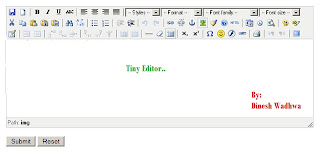

Comments
Post a Comment