Delete data from Gridview using Command Field
In this article, I am going to explain how to delete a record from Gridview.This is very easy process and steps for this is as follows:
1. Add New Webpage in your Webapplication.
2. Drag Gridview from toolbox and bind it to database.
Note:If you need any help in binding the gridview to the database you can view my article which is:
3. Now we proceed further after successfully binding of data.The Steps for Deleting records from gridview are:
a: Select Edit columns from properties of Gridview.
b:You will see dialog box appears for Field:
c:You have to select the Command Fields option from the available field.In Command Fields you will find 3 events which are:
- Edit,Update and Cancel.
- Select
- Delete
From the above Points select Delete Button.
d: Now fire the event RowDeleteing from Gridview Properties
Coding to delete the data from gridview on Event Row Deleting is:
protected void GridView1_RowDeleting(object sender,
GridViewDeleteEventArgs e)
{
con.Open();
Label id =(Label)GridView1.
Rows[e.RowIndex].FindControl("Label5");
SqlCommand save = new SqlCommand();
save.Connection = con;
save.CommandText="delete from tbtablename where id='"+
id.Text+"'";
save.ExecuteNonQuery();
save.Dispose();
con.Close();
luck(); //bind function name
}
If you any query in this article do ask me.
Thank You

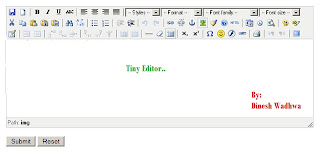

Pretty section of content. I just stumbled upon your weblog and in accession capital to say that I get in fact enjoyed account your weblog posts. Anyway I’ll be subscribing to your feeds or even I fulfillment you get entry to consistently quickly.
ReplyDeleteGreat Solution!