Dynamic Gridview Bind
First You have to Drag Gridview Tool From your Toolbox
and place it to your design .aspx Page:-
Then at the Code behind page in .cs file like Gridview.aspx.cs file
call the following function to your button_click event:-
Enjoy :-)
and place it to your design .aspx Page:-
Then at the Code behind page in .cs file like Gridview.aspx.cs file
call the following function to your button_click event:-
void BindData(){
try{SqlConnection con = new SqlConnection(@"server=.\sqlexpress;database=TestDB;Integrated Security=SSPI;");
DataSet ds = new DataSet();
con.Open();
SqlDataAdapter da = new SqlDataAdapter("select id,name,flag from EmpData", con); da.Fill(ds);
BoundField BC1 = new BoundField();BC1.HeaderText = "ID";BC1.DataField = "id";
GridView1.Columns.Add(BC1);
BoundField BC2 = new BoundField();BC2.HeaderText = "Name";
BC2.DataField = "name";
GridView1.Columns.Add(BC2); GridView1.DataSource = ds; GridView1.DataBind(); con.Close(); } catch (Exception e){ Response.Write(e.Message.ToString());con.Close();}
Enjoy :-)

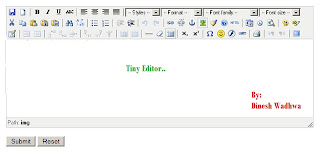

great this code is working thnx
ReplyDelete