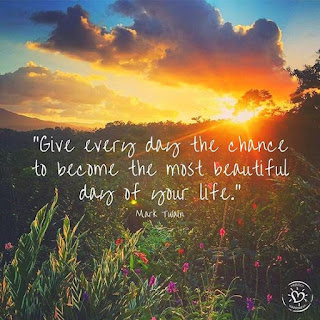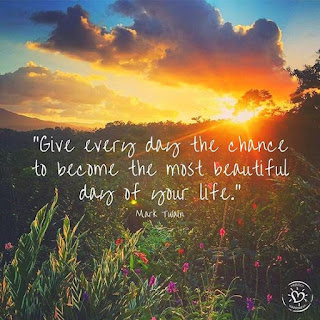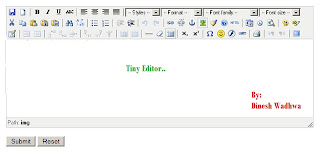What is .NET? Microsoft .NET (pronounced “dot net”) is a software component that runs on the Windows operating system. .NET provides tools and libraries that enable developers to create Windows software much faster and easier. .NET benefits end-users by providing applications of higher capability, quality and security. The .NET Framework must be installed on a user’s PC to run .NET applications. This is how Microsoft describes it: “.NET is the Microsoft Web services strategy to connect information, people, systems, and devices through software. Integrated across the Microsoft platform, .NET technology provides the ability to quickly build, deploy, manage, and use connected, security-enhanced solutions with Web services. What is the .NET architecture? Microsoft .NET consists of four major components: Common Language Specification (CLS) – blue in the diagram below Framework Class Library (FCL) – red Common Language Runtime (CLR) – green .NET